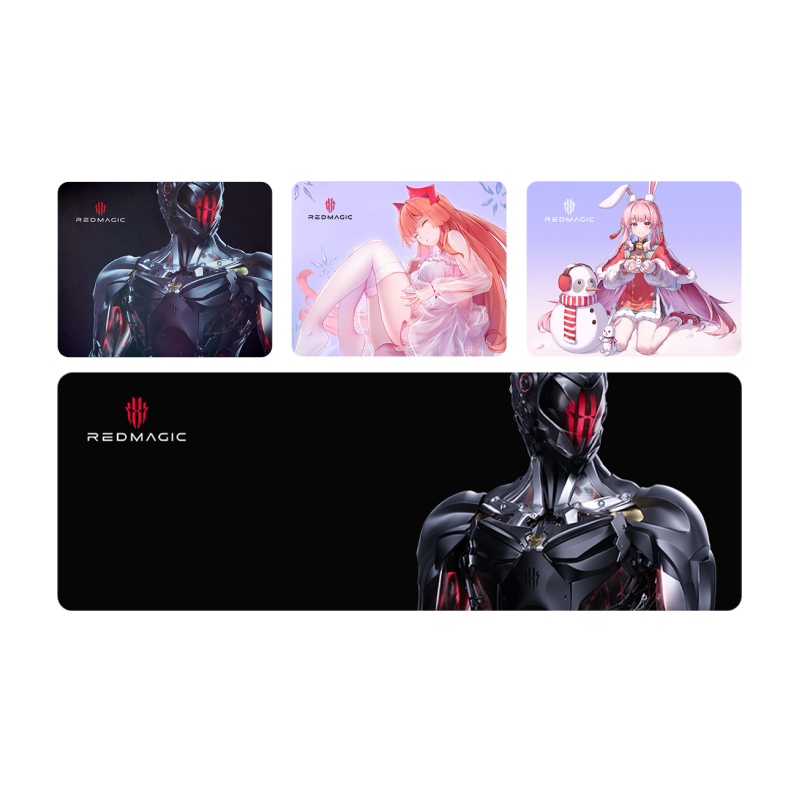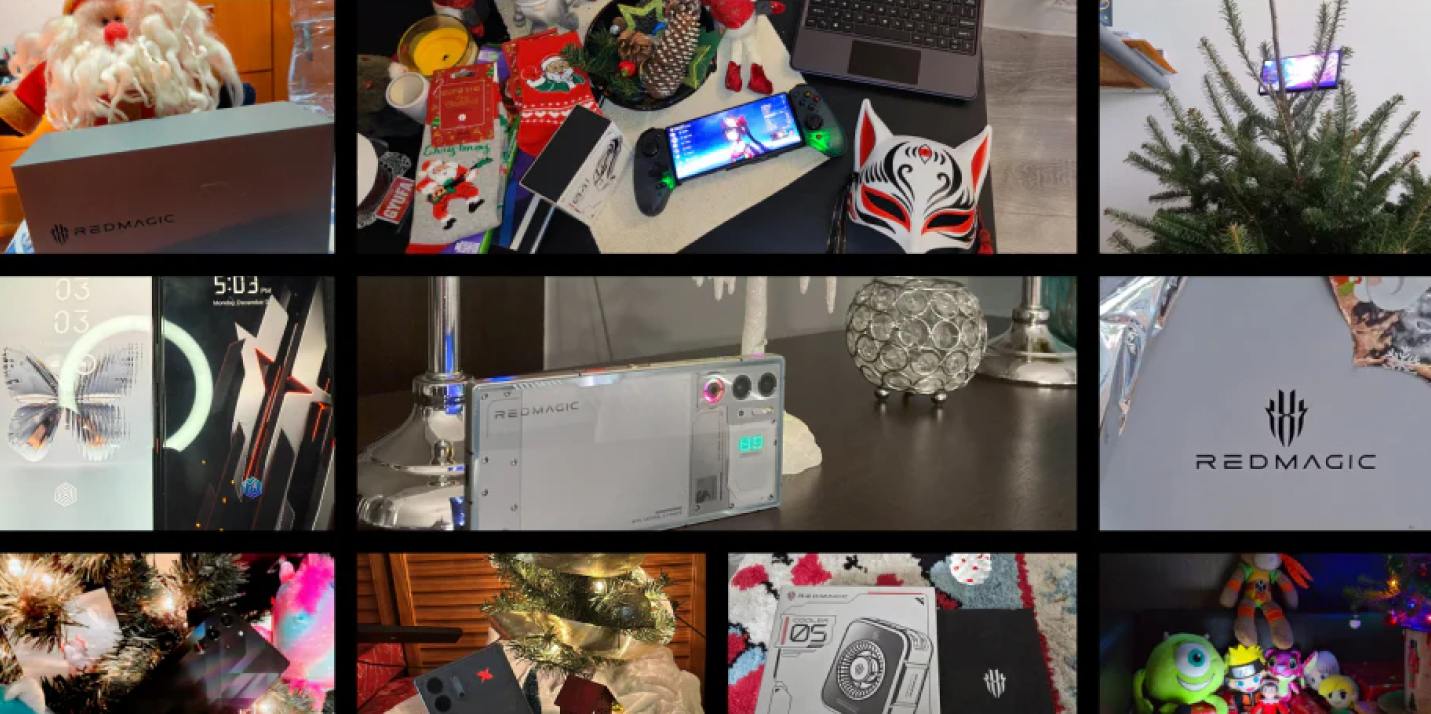A Roundup of Your REDMAGIC FAQs from Reddit

Greetings REDMAGIC Community, it's been an exhilarating week since our last encounter. The overwhelming response to our inaugural REDMAGIC FAQs from Reddit has truly ignited our passion to engage with you more closely. Your questions, thoughts, and support remain the cornerstone of our relentless pursuit of excellence.
In the wake of our last interaction, we've been delving deeper into the heart of your Reddit inquiries. Your eagerness to understand our products and delve into the intricacies of our technology hasn't gone unnoticed. So, with the curtains raised and enthusiasm brimming, let's delve into the latest REDMAGIC FAQs.
Table of Contents
1. How do REDMAGIC Users Deal with Trapped Dust in the Fan?
2. What’s the Best Way to Preserve Your Phone’s Battery?
3. Can I Use REDMAGIC Studio on My Phone?
4. Why did REDMAGIC stop making 144/165 Hz devices?
5. How to Fix Notification Issues on 8S Pro?
How do REDMAGIC Users Deal with Dust Trapped in the Fan
Having a fan on a smartphone isn’t really a common feature, so this is one of those problems that’s unique to REDMAGIC users. The devices are designed to keep large particles out of the fan, and the vent openings can be cleaned with a soft paintbrush or make-up brush, a light spray of compressed air, or you can try to expel the dust by vacuuming it. You can also take a look at a few tips to keep your REDMAGIC cooling fan clean.
A few REDMAGIC users have also suggested that adding a dustproof mesh sticker could minimize the need for additional maintenance. While this may be true, it does come with the potential of blocking the fan’s maximum airflow and putting additional strain on your device’s cooling mechanism.
What’s the Best Way to Preserve Your Phone’s Battery?
It's crucial to maintain your device's battery level within the range of 20% to 80%. This practice has become increasingly prevalent, with the inclusion of specific settings by most phone and car manufacturers.
Excessive heat significantly accelerates battery degradation. Although fast charging can be convenient, it generates substantial heat. To mitigate this, it's advisable to use a fan to dissipate heat during charging. Alternatively, employing a low watt charger can help manage the temperature effectively.
Aside from these key considerations, an article on PC Mag suggests 10 ways to boost your phone’s battery life that you can consider.
Can I Use REDMAGIC Studio on My Phone?
REDMAGIC Studio is a feature designed for REDMAGIC gaming smartphones operating on REDMAGIC OS 5.0 and higher. It enables effortless streaming directly from your phone to a TV or PC monitor.
The phone is already equipped with all the necessary components to seamlessly integrate with the REDMAGIC Studio, so you don’t need to download the app on your phone. The REDMAGIC studio is meant for PC usage and cannot be directly installed on the phone, users can utilize the screen cast feature alongside their PC's input methods.
Why did REDMAGIC Stop Making 144/165 Hz Devices?
REDMAGIC's decision to discontinue 144/165 Hz devices stems from the consideration that not all games utilize these high frame rates, making the use of such panels less practical. Matching game fps with the phone's refresh rate is essential to avoid screen tearing.
Furthermore, some users prioritize stability over exceptionally high performance, as everyday scrolling and most mobile games perform adequately at 120Hz with almost no noticeable differences compared to higher refresh rates.
How to Fix Notification Issues on 8S Pro
We’re constantly striving to deliver the ultimate experience for mobile gamers everywhere, and our dream to make the REDMAGIC an equally powerful daily driver is becoming a reality. There are factors that still need perfecting, and these improvements can only be made with insightful contributions from our supporters.
To resolve notification issues you may be experiencing with the REDMAGIC 8 Series, try this insightful tip left by LynxesExe on Reddit:
· Open "Settings" > "Battery" > "Apps AI-control".
· Look for the apps you want to allow to run in the background, then tap on them and switch everything to "Allowed". Enabling this should resolve some of your issues.
· Return to the main Settings page, and select "Apps" > "See all apps".
· Choose the desired app, and scroll down to find the toggle named "Pause app activity if unused" and disable it.
Stay Tuned for More Answers to Your FAQs
We're here to shed light on what matters most to you. Your inquisitiveness fuels our drive, and we can't wait to embark on this journey together once again. Keep the questions coming and stay tuned as we unravel the mysteries, debunk the myths, and provide you with the insights you've been eagerly awaiting. Until next time, let's keep the conversation alive.