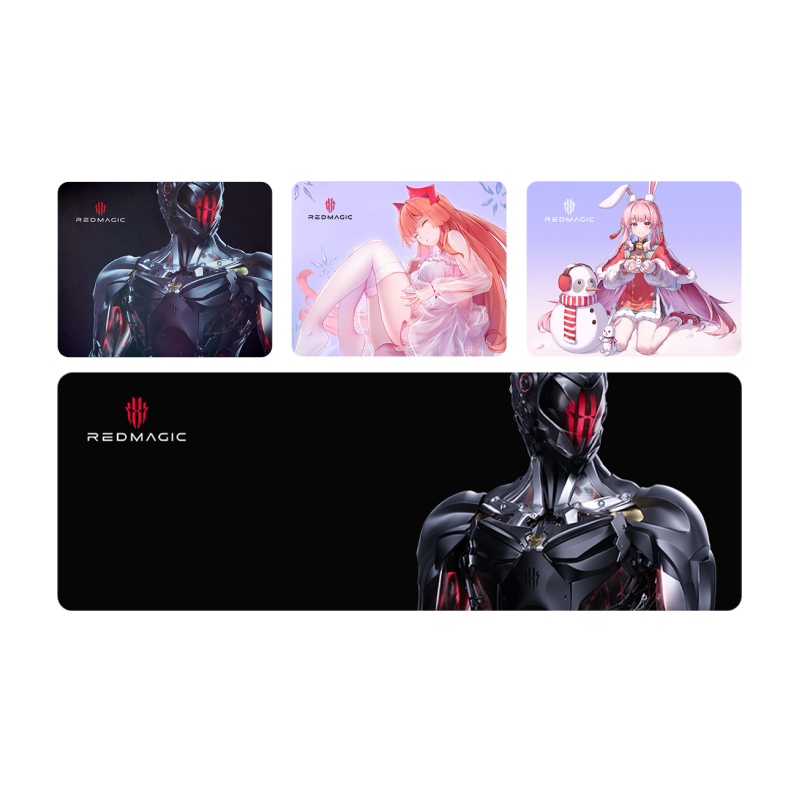I’ve been itching to get my hands on a gaming phone for a while now, ever since I got more serious with gaming.
Prior to the pandemic, I wasn’t really interested in immersing myself in virtual worlds, but once I was stuck at home, unable to go out and about, the fantasy worlds of RPGs began to look mighty enticing.
It just so happened that Genshin Impact had just released around the same time, and for the sake of content, I tried it. Then I never stopped, playing it ever since.
Playing it on mobile is quite painful though, as I didn’t have a device that could handle it well. So, I actually ended up investing in a gaming laptop just to play Genshin Impact, and I’ve not regretted the purchase once.
However, it’s not exactly the most portable of devices, meaning that I could only play it when I had a desk and chair, and admittedly, I’d sometimes get too lazy to set it up and don’t play at all.
With the 18GB+512GB REDMAGIC 7S Pro in Supernova now in my hands though, life could be different.
Excellent performance & lasting power
I love my Samsung Galaxy S20, don’t get me wrong, but boy, does it struggle to run Genshin Impact, even on milder settings.
Loading times are extremely slow and even just moving my camera is laggy, so the ease of combat doesn’t even have to be mentioned.
So, all those times that I thought I just hated mobile gaming in general wasn’t because my phone was too small or that the controls just didn’t work well—it was because I wasn’t gaming on a device made for it.
Performing entirely on the other end of the spectrum is the 7S Pro, with its Snapdragon 8+ Gen 1 processor and nubia’s built-in Red Core 1 dedicated gaming chip.
Loading into my game? Fast. Graphics on overclocked settings? Smooth and gorgeous. Gameplay? Flawless.
Suddenly I wasn’t dying every few minutes, I could actually keep up in fights and with my teammates, and I didn’t want to off myself due to misclicking an ability.
It was actually fun to game on the 7S Pro, even with other apps running in the background. But with today’s mobile gaming technology, how impressive is this really? Shouldn’t this be the standard for every mobile gaming device?
I don’t have any prior experience with gaming phones, thus I lack a proper comparison for the 7S Pro’s performance.
So, perhaps where I’d say it really stands out to me is in its lasting power.
First off, it’s got a monster battery of 5,000mAh, and its size does matter.
One time, I played YouTube videos non-stop aws background noise in the office from about 11AM to nearly 8PM, and by the end of the day, its battery had dropped from 100% to just below 30%, and I didn’t recharge it once throughout.
A good hour of non-stop high-performance gaming (I’m talking overclocked in-game settings, the Snapdragon Adreno GPU set to “High Quality”, and the phone’s refresh rate at 90Hz, among other things) would bring it down by about 20% on average.
Compared to my past mobile gaming experiences on regular flagship phones, this is a major upgrade.
I’m also used to feeling most phones heat up near their camera housing even before hitting the one-hour mark into gameplay, but the 7S Pro kept its cool even up to three hours in, without breaks.
This is likely thanks to its multidimensional cooling system developed by nubia. You can manually activate the fan or by tweaking the settings in Game Space, a gaming and performance dashboard activated by a red button to the left of the phone.
In Game Space, you can choose which apps you’d like to add in, and this allows you to track the usage of each app, its file size, the types of performance settings you’d like to run it on, and an added app will automatically trigger the cooling fan once you open the app.
Surprisingly, though you can hear the cooling fan, it’s not loud enough to be irritating, even after a few hours.
Another way to cut down on the heat buildup (if any) is to activate the phone’s charge separation setting.
This means you can game while charging just the phone, not its battery, if you’re gaming for long periods of time. It might be kinder to the phone’s battery in the long run too.
Taking the battery from 0 to 100% spans just about one hour, using the phone’s 65W charger that comes in the box.
A UI that’s… usable, but could be much, much better
While using the phone, both my colleagues and I came across rather funny dialogue boxes from the UI.
We surmised that this was likely just a bad translation job, and as bad as the English translation can sometimes get, it doesn’t get to the point of being unusable. Maybe just a little confusing at times.
Aesthetics-wise, the UI feels rather rudimentary too, but I quite like how detailed the pull-down mini-settings menu can be.
From there, I can immediately activate the Splitscreen and Free Window features for multi-tasking, toggle Dark Mode, swap my refresh rate to 60Hz, 90Hz, or 120Hz, and more.
A brief look at the cameras
Do great cameras matter to gamers? If the answer is yes for streaming with a face camera, then unfortunately, the 7S Pro’s 16MP under-display camera is not it.
For some reason, it feels more like a 5MP one though, probably not to any fault of the lens, but to the under-display nature of it.
On the back though, the 64 MP main camera, 8 MP ultra-wide camera, and 2MP macro cameras fared better.
With a still subject and decent lighting, shots come out looking good by average standards, which is great news for those looking to make the 7S Pro their daily driver.
I feel like the Portrait mode is decent too, though the artificial software blurring can get a bit much. The Pro mode of course enables users to exercise more creativity with their shots.
The verdict
If you can get past the oddly-translated and rudimentary-looking UI of the 7S Pro, at its core, it’s a pleasant device to use as a daily driver.
Admittedly, the phone’s back is a little loud, but I’d still consider it tame for a gaming phone. It doesn’t try too hard, with just a matte, patterned column running vertically across a see-through, tinted back.
To the top left of the camera housing is the cooling fan complete with RGB lighting so you don’t forget it’s actually a gaming phone, but honestly, I won’t be embarrassed to show up in a business meeting with this.
Being that this is my first experience with a gaming phone, colour me impressed, and I can’t wait to test out other new gaming phones so I can widen my scope of understanding in this space.