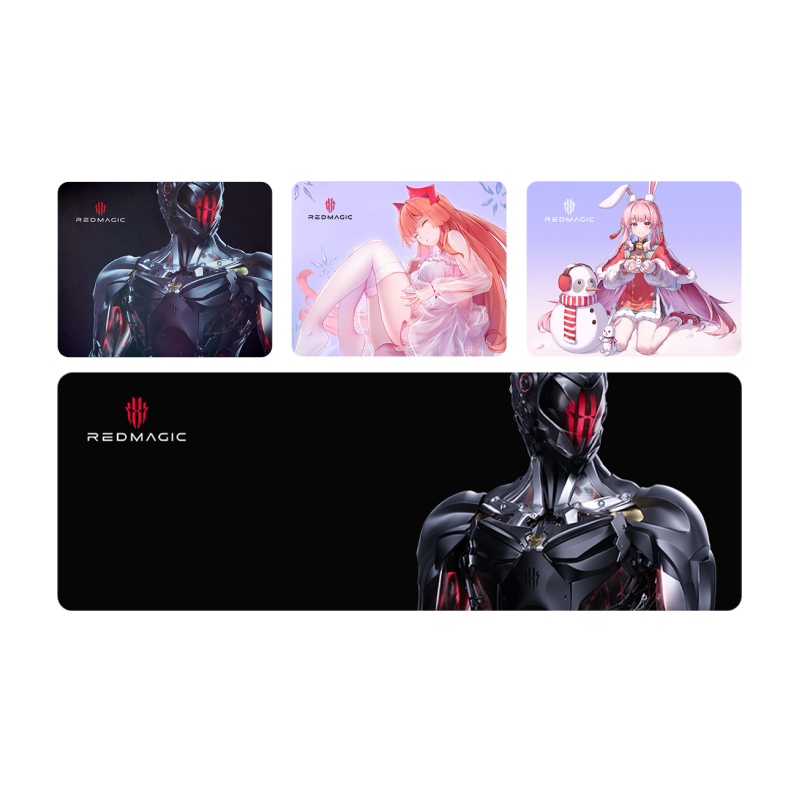What Can REDMAGIC’S Magic Studio Do For You?
Tired of playing your favorite games on your gaming smartphone screen? At a friend’s house and want to show off your skills or even take turns while others watch? Then you need to be trying out REDMAGIC’s Magic Studio feature. It’s new so if you haven’t tried it yet or don’t know about it yet, that’s totally fair. We have a tutorial blog right here for you to help you set it up for both TVs and PCs. Playing on PC can be quite the game changer so I highly recommend you take a look at that.
Playing On Your TV
You may be wondering why you would want to mirror cast your game onto your TV. It is difficult to play an action-packed game and look at your TV at the same time. The obvious answer would be to play those slower games that are easier to play on TV or use gyroscope controls like some driving games.
I have found the ideal situation for playing on TV and still enjoying those action-packed games is when I am with friends. With my friends, it is fun to show off our skills at games like PUBG or COD: Mobile and we aren’t too fussed about grinding up our own accounts if we’re all having a good time. So when the guys are over we sometimes take turns playing the game while the rest of us watch the action while talking and stuff. Each death, you hand over to the next person.
These are but a couple of ways to utilize the TV mirror casting with Magic Studio onto a TV and I’m sure our awesome REDMAGIC fans have already found so many more. What about PC though?
Playing On Your PC
Now playing on your PC is where the REDMAGIC Magic Studio really shines. Once you’re all set up and ready to go, you no longer need to use your phone to control your game, you can use your mouse and keyboard. That’s right, you read that correctly, you can use your mouse and keyboard for your favorite mobile games like COD: Mobile and Genshin Impact. For intense games like that, especially for older gamers, this will make playing those games competitively instantly easier.
You will need some PC software for this work, and it is linked in the blog we shared above, but just in case you missed it, here it is again for you.
How Do You Use This New Magic Studio Feature?
Let us know on our social media like Twitter how you make use of this feature, we’d love to hear about it. You might even come up with a new, unique way of using it that might blow everyone away with your clever ingenuity.