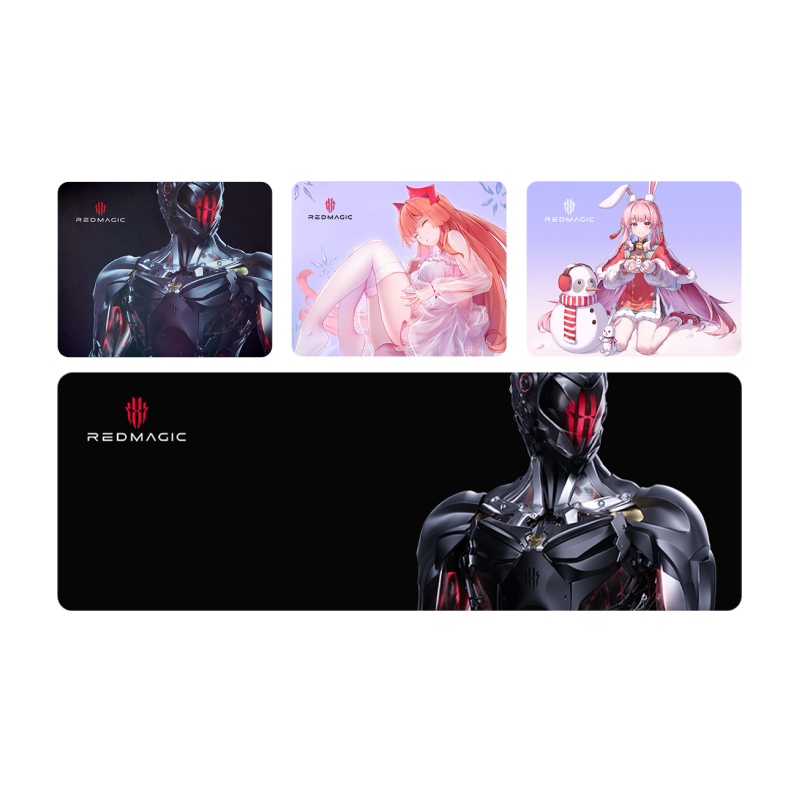Our First Round of Reddit FAQs for the Year

Greetings to the REDMAGIC Community at large. With the arrival of the new REDMAGIC 9 Pro, we know that you guys must have plenty of questions regarding new features and bugs you may encounter. We’ve set up a dedicated REDMAGIC Bug Reports Page on Reddit to simplify the process of relaying software-related issues. Let’s get to it.
Table of Contents
1. Why Is RuneScape 3 not Running on REDMAGIC 9 Pro?
2. REDMAGIC Not Accepting Credit Card Payments
3. Is REDMAGIC 9 Pro Shipping Delayed?
4. Yuzu Emulator Is Not Working on REDMAGIC 9 Pro
5. How to Change the Custom RGB Lights on the REDMAGIC 9 Pro
Why Is RuneScape 3 not Running on REDMAGIC 9 Pro?
The REDMAGIC 9 Pro is our latest flagship device, steadily making its way around the global market. If you already have one, you can claim bragging rights for being among the first people on the globe to own it. For this reason, a lot of developers haven’t made the necessary updates available for some of their games to be compatible with the device.
In the case of RuneScape 3, players on the RuneScape Forum have found problems on the developer’s end since they released the new Jagex Launcher. If you’re a hardcore RuneScaper, we’ll all have to wait patiently together until they grant REDMAGIC 9 Pro support. You can visit the forum to find more answers to your specific RuneScape questions here.
REDMAGIC Not Accepting Credit Card Payments
For security reasons, some payment options from international credit cards may be processed late or may not be processed at all. To make the buying process easier, REDMAGIC offers an alternative payment option using PayPal, which international users have found to be seamless to use. In any case, both credit card and PayPal payments do require you to provide the correct information.
Please ensure that your credit card information is filled in correctly, and note that your shipping address matches your registered PayPal address exactly. An extra space or missing punctuation on the address can cause the payment to fail. Once you have amended your shipping or card information, please try making the payment again.
Is REDMAGIC 9 Pro Shipping Delayed?
Following the announcement and launch of the REDMAGIC 9 Pro, our supporters surpassed our expectations with the Early Bird sales flying off the shelves (excuse the pun). The overwhelming response for the REDMAGIC 9 Pro has caused delays in shipping times.
The storm is beginning to settle and supply and demand are on par. That said, purchases made at the end of last week going forward will be shipped within the standard time of 2 to 3 weeks. When it does finally arrive, we hope your new gaming beast will deliver the best mobile gaming experience.
Yuzu Emulator Is Not Working on REDMAGIC 9 Pro
The REDMAGIC 9 Pro is the first gaming smartphone to be released with the Snapdragon 8 Gen 3 chipset, and much like RuneScape, some games and apps are yet to be updated for compatibility. The official statement on Yuzu’s Progress Report for December 2023 reads as follows:
“We recently got our hands on a Snapdragon 8 Gen 3 device (a REDMAGIC 9), and while the official Qualcomm driver is still mediocre at best, we’re very impressed with the performance of the new Adreno 750 GPU. Despite its driver, it managed to bruteforce amazing framerate numbers. It still produced the same graphical glitches any other Adreno card has with their respective official drivers."
How to Change the Custom RGB Lights on the REDMAGIC 9 Pro
One of the most notable features of the REDMAGIC 9 Pro is the improvements we made to the RGB lights. This is the first time a REDMAGIC device has lights in the shoulder triggers. It’s also the first time all integrated RGB lights, including those around the new 22,000 RPM turbofan, can be customized. Because this is a new feature, navigating it in the settings has many gamers in unfamiliar territory.
To customize the lights in the RGB fan and shoulder triggers, open the cooling fan tab under settings, scroll to “start-up light” and choose the RGB light color you desire. For the other RGB lights, scroll to “theme and personalization” in the settings then click on the light strip tab.
Join Us Again Next Time
Keep an eye on our bi-weekly Reddit FAQ blogs for the answers to your burning questions. Join us again next time when we unpack some of your burning questions from Reddit and other social media platforms.