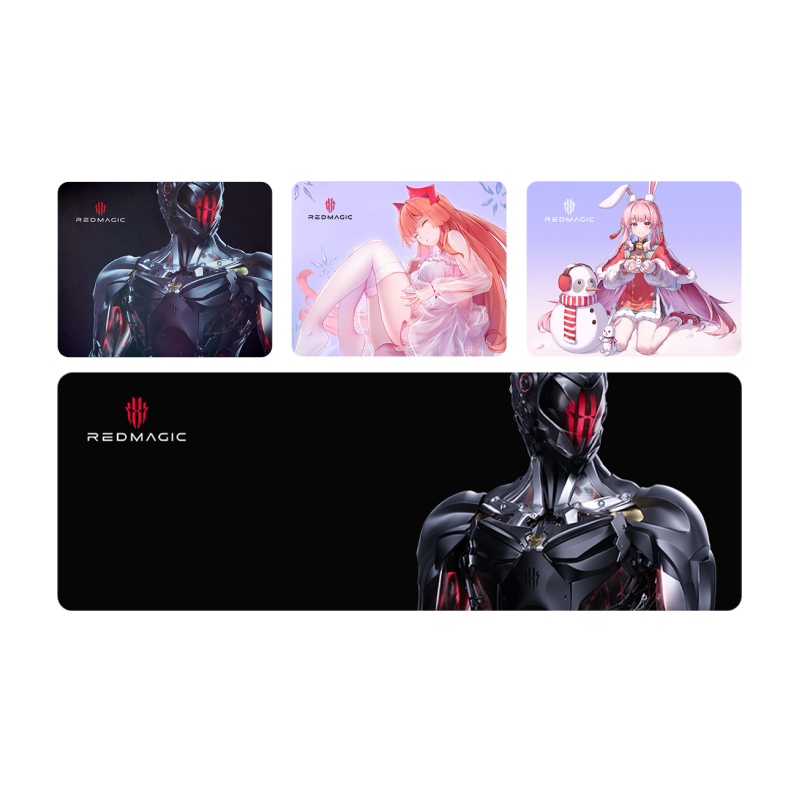Wondering how much of an upgrade the new REDMAGIC 7 is? How much better it is than our last awesome gaming smartphone? Well, it’s quite the upgrade with several new features and aspects to it that we think you’re going to love and make your gaming better.
More Powerful
For starters, the new REDMAGIC 7 is straight-up more powerful than our previous gaming smartphones like the REDMAGIC 6S Pro. In the Snapdragon 8 Gen 1, it has the most powerful chip you find in an Android phone yet. Qualcomm has outdone itself with this amazing chip, updating its AI features making it process 4 times faster than its predecessor chips. By making the GPU up to 25% more efficient in how it runs, they have increased its rendering speeds by a shocking 50%. Meaning, this beastly chip will not only run the most graphically amazing games on mobile, but it can run them as smooth as butter. The REDMAGIC 7 even comes with up to 18GB of RAM for more speed and power than previous REDMAGIC gaming smartphones.
Better Cooling
For the best gaming experience, REDMAGIC has made the best cooling system with the updated ICE 8.0 Cooling System. It’s a multi-tiered cooling system that blends passive and active cooling methods together for the best cooling solution in a smartphone. Not only that but we have enhanced our built-in air cooling turbofan by strategically placing a second air-intact vent for a 30% increase in airflow. We have listened to you and have worked to make the fan quieter. It is also now 40% quieter than before as well.
With all that awesome cooling, the REDMAGIC 7 will be able to run at peak performance, even in the most demanding of games, for longer than most other phones. Tired of your iPhone 13 Pro Max overheating and slowing down on you when you’re playing Genshin Impact? Then perhaps it is time to swap it out for a REDMAGIC 7.
Enhanced Gaming
Since mobile gaming is our bread and butter, you bet your socks we upgraded it with the new REDMAGIC 7. First off, we upgraded the shoulder triggers so they now have 500Hz touch sampling rate, making them faster and even more responsive than the REDMAGIC 6S Pro. We also took note from everyone’s comments and repositioned the headphone jack so it is more comfortable to hold the phone while gaming and using wired earbuds.
Physical changes and upgrades aren’t all though, we also updated the Game Space system in the REDMAGIC 7. As you search through the Game Space in the REDMAGIC 7 you will find a lot of quality-of-life improving features. Such as a new reminder feature to help players catch those timed events throughout the day on their game. Just killed the world boss and don’t want to miss it when it respawns? Set a Game Reminder. You can set it down to the minute of a specific day.
Other features can also be found in the Plugins menu of the Game Space. You can interact with these plugins while in-game through the puzzle icon in the pull-out Game Space menu. For players playing team games like League of Legends or games with timed events, you’re going to love the Quick Stopwatch feature. With the tap of a button, you can set up to four individual stopwatches that can run while on screen so you can easily keep track of timed events in your game, or know exactly how long it has been since your opponent used their ultimate ability.
We’ve also worked to make gaming easier by adding in the Shorthand feature. With Shorthand you can easily put up a note on the screen so you can refer to it while playing and not have to distract yourself by looking away from your screen for a note you left somewhere on your desk. We’ve done the same for pictures too, where you can leave a picture you’ve saved on your phone up on the screen. You can select and save up to 50 pictures in your quick library and have any one of them readily available to throw up on your screen for easy reference while playing. Such as a world map with all the secret loot locations that you googled and took picture off.
Since missing messages can be just as annoying as losing focus on the game play, we’ve made adjustments to how notifications come up on the screen when you’re in Game Space. You can turn on the Barrage Message system, so that message notifications scroll across the top of the screen, so you can read the message easily but also stay focused on your game. This message barrage can also be cutomized to fit your preferences and style from the Game Space home menu. Check it out, we bet you’ll love it.
Where’s Your REDMAGIC 7?
Are you ready to upgrade? Are you ready to catch the biggest speed boost and have the fastest gaming smartphone yet? Then you’re ready for the REDMAGIC 7.