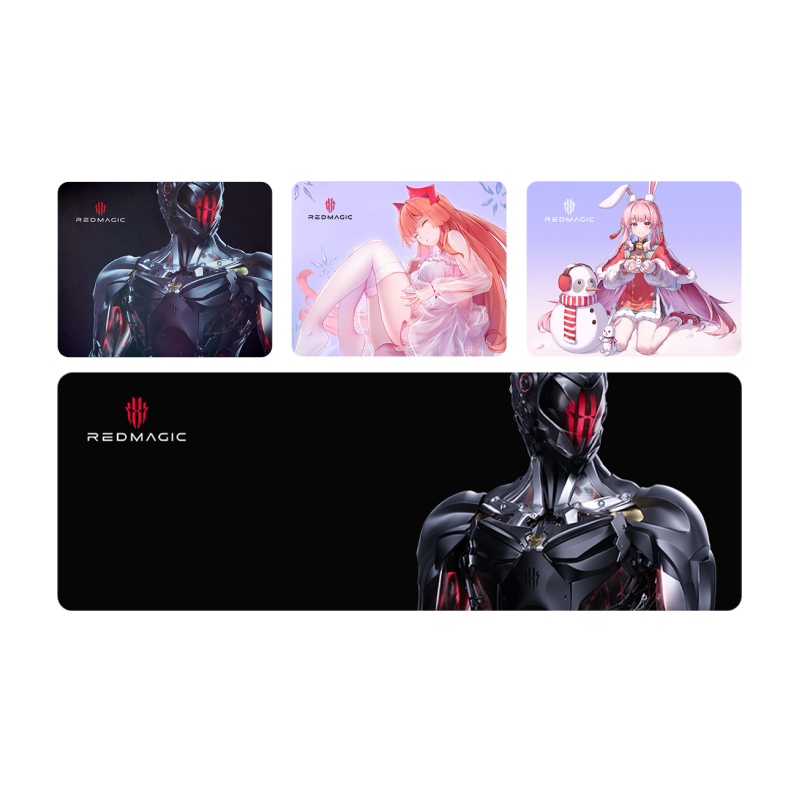NOTE: Please back up your data before attempting to manually update your device!
Download the software build for your device here.
Make sure the device is charged to 50% or above.
Plug your phone into your computer and copy the downloaded .zip to your phone’s root storage folder (this is the main folder once your device is connected to the computer). If you’re using a Mac, you can install Android File Transfer for this operation.
After the .zip file is copied to your phone’s root folder, go to 'Settings' - 'System update', click the 'Settings' icon (the three dots) on the top right corner, choose 'Local update', find the .zip file and click on 'Install now' button to confirm.